qt开发的应用在启动时出现错误信息:This application failed to start because it could not find or load the Qt platform plugin xcb
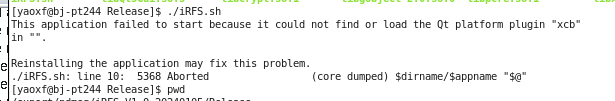
1. 打开qt的debug plugins选项
export QT_DEBUG_PLUGINS=1
2. 启动应用,查看应用的输出信息
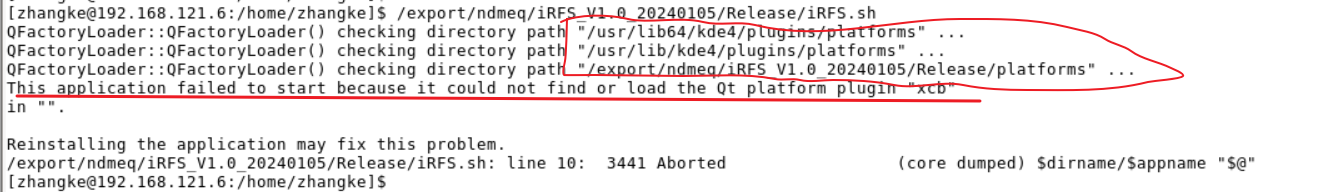
找到问题所在,qt的plugin位置不对导致的此问题
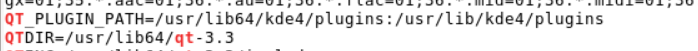
重新设置QT_PLUGIN_PATH后,仍然有问题
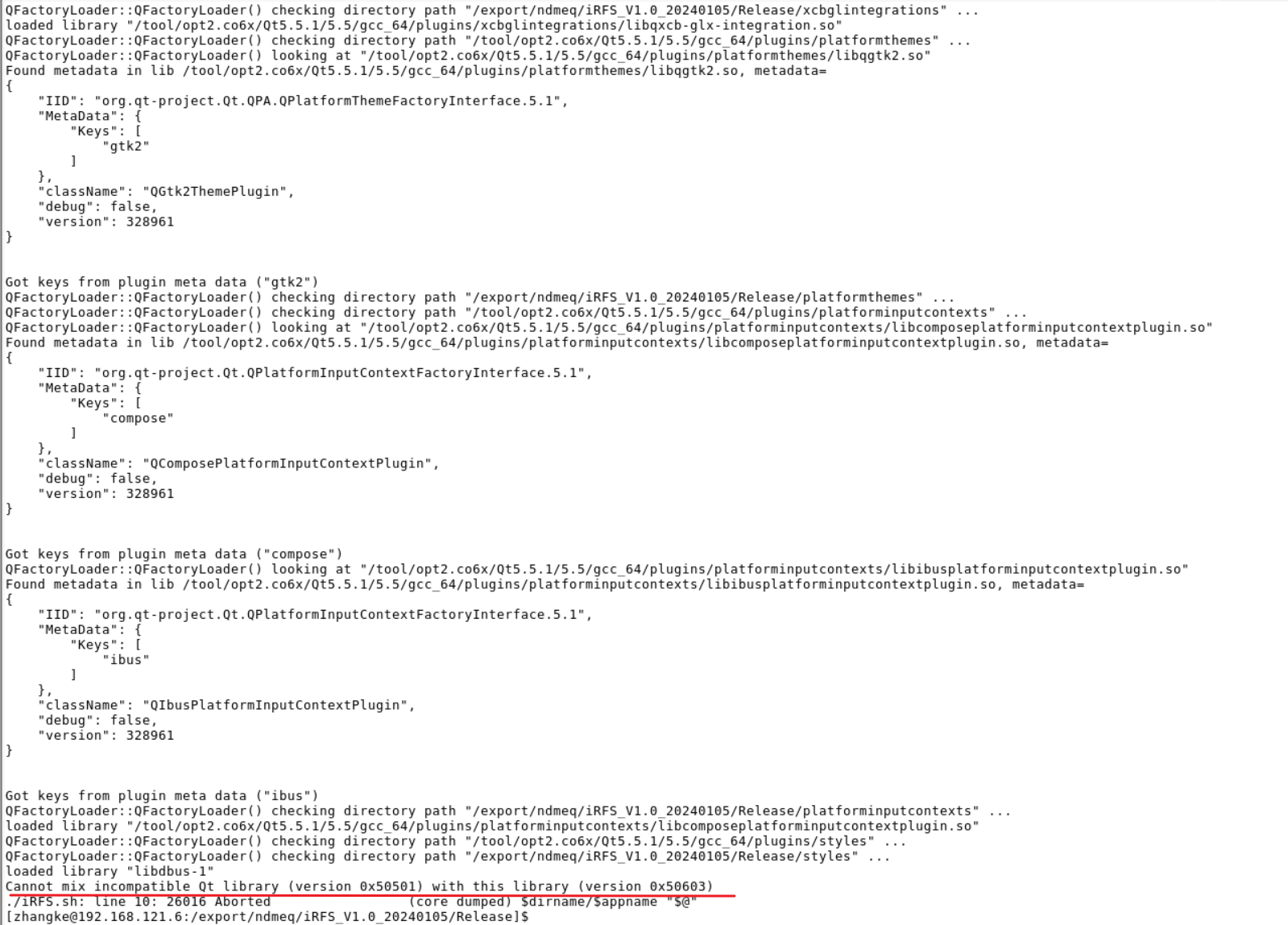
qt应用程序开发版本为5.6.3不兼容5.5.1,所以重新设置QT_PLUGIN_PATH对应的版本
3. 针对以上问题,设置兼容的qt plugin路径到环境变量中
export QT_PLUGIN_PATH=/path/to/qt/plugins